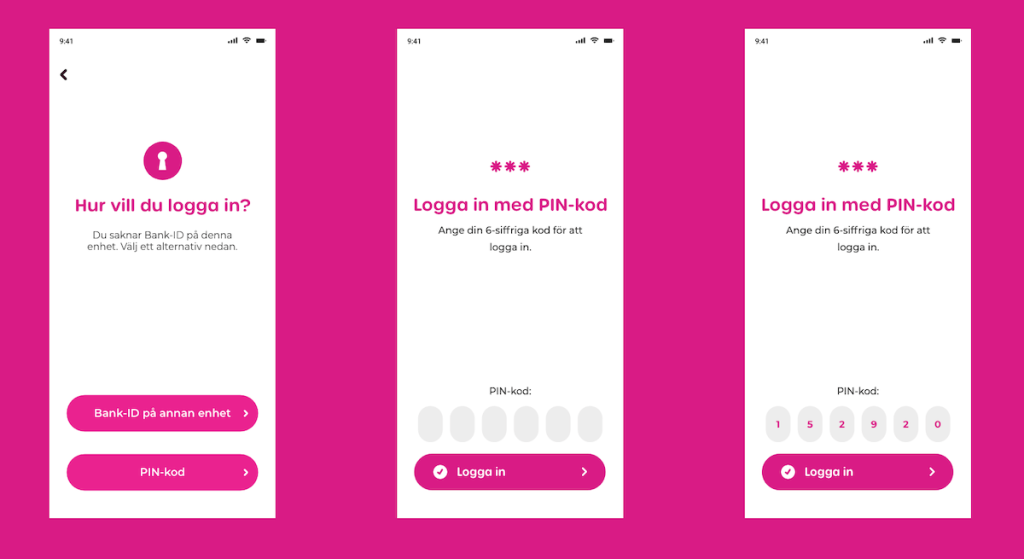Använd Hälsa Hemma-appen utan BankID
För att kunna använda Hälsa Hemma-appen behöver du kunna identifiera dig digitalt. Om du inte har BankID, kan vi göra en fysisk ID-kontroll och ge dig en kod så att du får tillgång till appen. Istället för BankID kommer du då kunna logga in med en personlig PIN-kod.
Så här gör du
- Kontakta oss för att boka tid på en av våra fysiska mottagningar på Karolinska i Solna, Ekenleden i Kållered eller Krusegatan i Malmö.
- Ta med dig en giltig identitetshandling och en mobiltelefon som du kan ta emot SMS på.
- Väl på plats får du ett SMS med en engångskod som du skriver in i appen.
- Du väljer en PIN-kod som du fortsättningsvis använder för att logga in i appen.